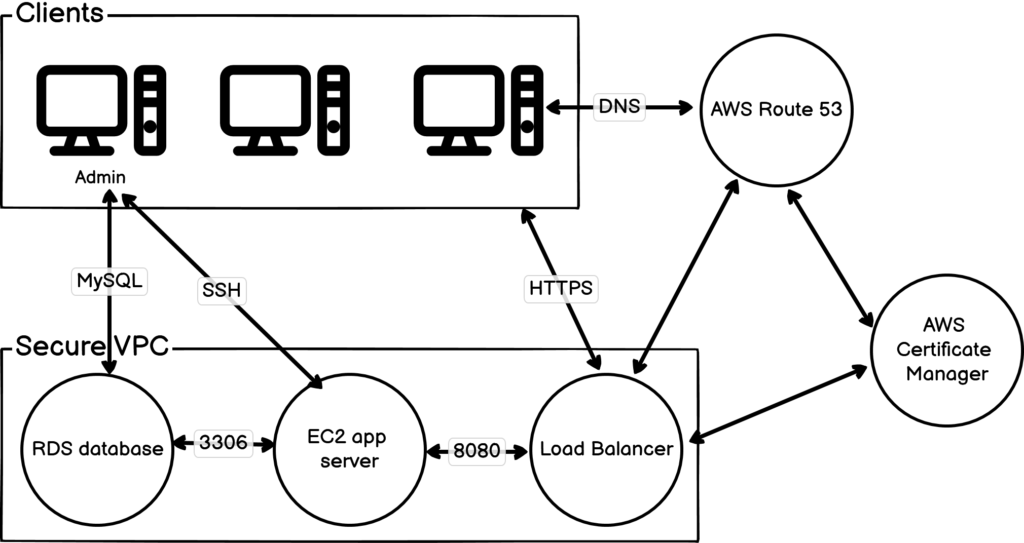6 November, 2023
TeamCity vs Jenkins
We’ve been using Jenkins at Unknown Worlds for over 10 years now. It has been a solid CI/CD system allowing us to handle various tasks around our Unity Engine projects. We started using Perforce again for the new project we’re working on and Jenkins caused multiple problems with it. We had to try a different automation server. We decided to try out TeamCity. I personally love Jetbrains products, so it was quite exciting.
It turned out the systems were quite different. Let’s compare them.
Build nodes management
Jenkins is very simple – you can install the agent (jar file) manually and handle launching it by yourself. That’s it.
TeamCity is much more sophisticated. It offers an agent installer which takes care of heavy lifting. From within TeamCity UI you can clean the workspaces and restart the machine, also access the console.
Scripting
Jenkins uses Groovy for scripting. It’s a very capable system you can program exactly to your needs. It offers a set of pre-defined steps, but also full logic, exceptions, file operations etc.
TeamCity has a different idea on how to handle the pipelines. It offers a list of pre-defined steps, and you manage the flow in a visual way. The scripting itself is made outside of it, but you have way better options – shell, Power Shell, python etc.
Backups
Jenkins is very traditional about it. Since it keeps all the data in flat files, you just back those up. Specifics are listed properly in the documentation.
Backup and config storage are one of the biggest selling points for TeamCity. JetBrains had a great idea – just keep all of it in git! This way we can always roll back or restore the entire TC instance. Brilliant.
Plugins
Jenkins offers hundreds of plugins for almost every problem you might need to solve. They are entirely community driven, so the quality and development speed varies from plugin to plugin.
TeamCity on the other hand has a pretty narrow catalogue. I couldn’t find anything useful in it, but we didn’t really need anything outside of the standard setup.
UI
UI is not the strong point of Jenkins. It does offer two versions of the UI – legacy and Blue Ocean. Both of them are pretty slow, outdated and chaotic. It takes a while to get used to them.
TC on the other hand offers a very modern, responsive interface. It’s almost perfect, but non-technical people require some guidance at first.
Plastic SCM support
Jenkins works great with Plastic. Occasional cleanup is required, but overall experience is great.
I haven’t tested Plastic inside of TC.
Perforce support
That’s why we switched from Jenkins to TC. Workspace management in Perforce is a terrible thing, and Jenkins doesn’t help with it at all. On the contrary – it adds another layer of misery on top of it.
TeamCity on the other hand is OK with it. Not perfect – we still have weird inconsistencies with speed, but it’s OK. Shelves and moving files is still miserable, but manageable.
Upgrades
Jenkins require you to do it from the console.
For Perforce it’s one click from the UI.
Pricing
Jenkins is open source, so you can’t beat that.
TeamCity is pretty expensive. It’s free if you’re using 3 build agents. Anything on top of that is going to cost you. Having 10 agents is 3100 EUR including VAT for the first year, and then the price drops by 50% for the consequent years.
Summary
For me it’s a simple choice. If you can afford it – go for TeamCity. It’s the backbone for your entire company.
Got any questions? Leave them in the comments, I’d be happy to answer.